thebonsaiproject
Yamadori
- Messages
- 64
- Reaction score
- 128
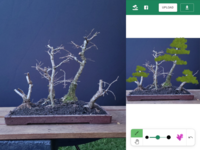
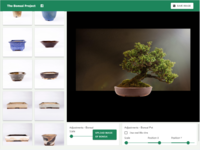
Hey everyone,
I have made a free website that lets you upload images of your trees and sketch foliage on them. Planning the final height, width and pad layout of my trees (especially deciduous and new stock) I have found useful and wanted to share it with everyone in hopes you do too.
Link: https://thebonsaiproject.com/bonsaidesigner/
Long story
I am a software engineer with a passion for bonsai and have been writing a bunch of different tools to help myself along the way. I am pretty shocking at drawing trees and often misplace them in the bin. But this way I can try a bunch of different layouts quite quickly and not lose them because it's saved on my computer.
This is the second release in a series of projects. Here are links to the one for trying different pots and the drawer:
Try bonsai pots: https://thebonsaiproject.com/trypotsonline/
Drawer (this post): https://thebonsaiproject.com/bonsaidesigner/
If you have an interest in these projects, feedback or want to collaborate, here is a link to a form where you can do so [EDIT] Removed form link [/EDIT]
The photo is of one of my first forest plantings I did a couple weeks back and started to look at different layouts. I enjoy this a lot so there will be plenty more to come.
Last edited by a moderator:


