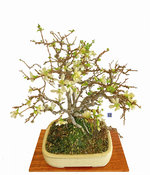Forsoothe!
Imperial Masterpiece
Long, long ago I came across an article (elsewhere) that discussed beauty or handsomeness in people. They had set out to discover what physical traits made people physically attractive to other people. They showed pictures of people to test dummies and asked them to rate them. It turned out people who had "average" features were the most attractive. People with medium noses, eyes, heads, mouths, everything. People from different parts of the world have sort of predictable, prominent features and everyone liked what seems to be crosses between racial and ethnic types. Sort of the face that people say is familiar, "Do I know you? You look familiar." The article also discussed the fact that the camera does, indeed, lie. Like a rug. Slightly bigger features make for better looking faces in photographs, and that's where this thread starts.
I know we all have trees that are good looking in the flesh where you can see the depth of field that makes or breaks a "good" looking tree. Many of these trees photograph like crap. Unremarkable. Plain. Undeserving of a second look. All that in spite of being good or even great trees. We know that there is some science involved in how to make a tree look best and that's where you can help. Bits and pieces, or the whole enchilada. Say anything you want to help us ordinary dweebs.
I know we all have trees that are good looking in the flesh where you can see the depth of field that makes or breaks a "good" looking tree. Many of these trees photograph like crap. Unremarkable. Plain. Undeserving of a second look. All that in spite of being good or even great trees. We know that there is some science involved in how to make a tree look best and that's where you can help. Bits and pieces, or the whole enchilada. Say anything you want to help us ordinary dweebs.



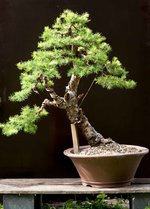


 IMG_1322
IMG_1322